This handy new feature in HTTPS Reporter allows you to block out URI reports from irrelevant sites or browser plug-ins, so you only see relevant issues that require attention in your report list.
How It Works
To use this feature log in to your HTTPS Reporter account and select a domain to see a list of reports. On the right hand side is a new Ignore column with a button to set this URI to be ignored based on an EXACT URI match or a PARTIAL match, which you select in the dropdown option.
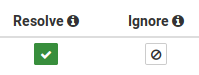
Illustration: Ignore button now present in the right hand column
.png)
Illustration: Select EXACT or PARTIAL matching when adding a rule.
For example, use PARTIAL matching by simply entering a part of the URI, such as the main part of the domain name, to stop all different variations of the URI coming through as reports.
Once the URI as added, then all future reports are blocked. You can "un-block" the URI by clicking on the Config button when you have selected one of your domains, where you can also see a list of all ignored URI's and the number of times reports have been ignored from them.
.png)
.png)
Illustration: View all ignored URI's via the Config button
Which Version Is This Available In?
This feature is freely available in all paid plans.
I Haven't Used HTTPS Reporter Yet, How Do I Get Started?
You can read how to implement HTTPS Reporter here.
HELPFUL HINT: We recommend reading the Enterprise Guide which has useful tips for everyone.
What Next?
We will look at intelligently blocking out more of the common plug-ins by default in HTTPS Reporter by monitoring commonly ignored rules across all sites.
Recap On Recent Updates
- Ignore Rules to block unnecessary URI's
- Spike activity graphs
- Team sharing (Enterprise users only)
- SSL Certificate validation checks
- SSL expiry notifications

